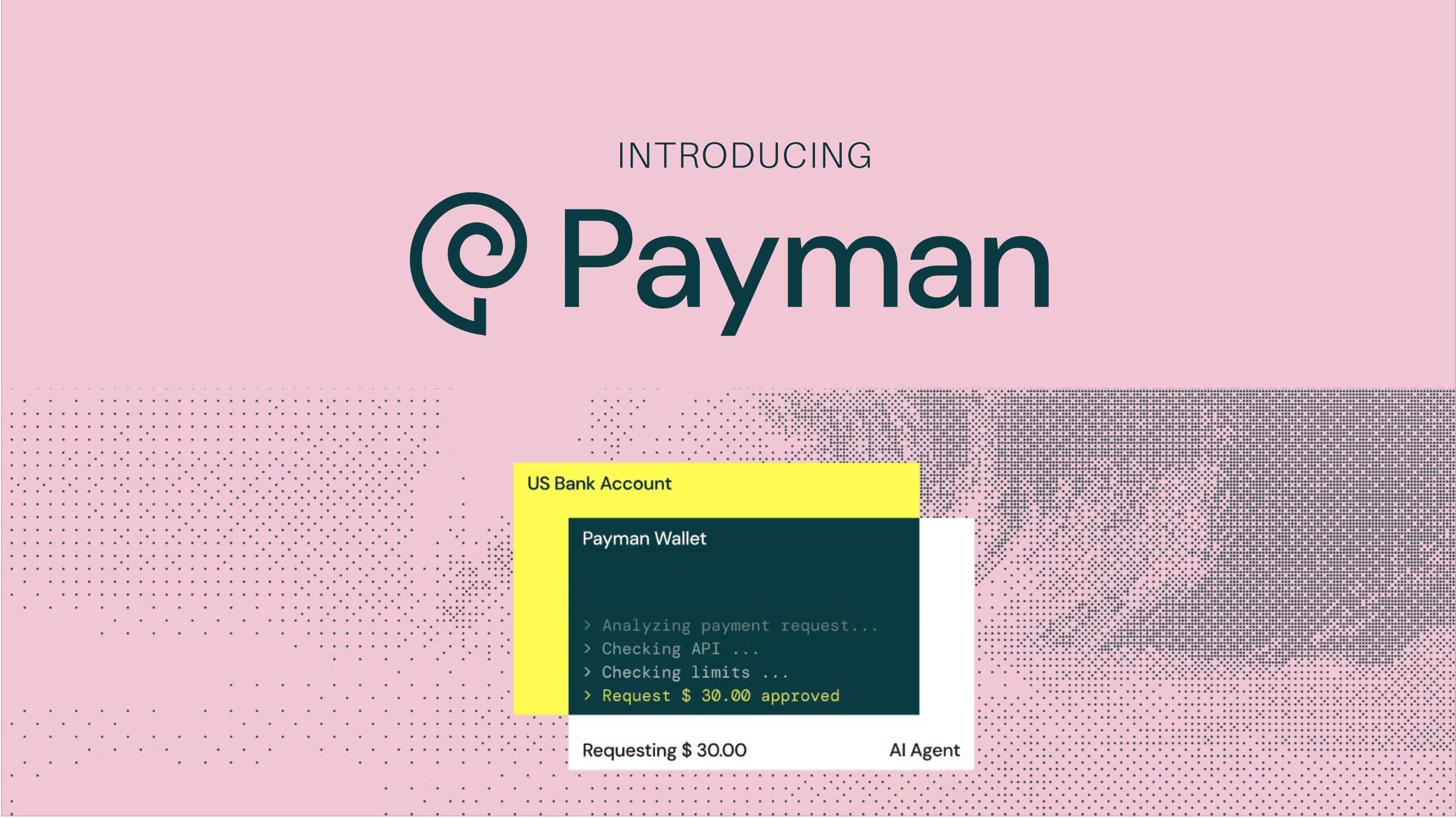
Why Payman?
Traditional payment systems assume a human is behind every transaction. But today, AI agents also need the ability to move money — safely, with rules, and under human control. Payman bridges this gap. It’s a secure financial platform where both humans and AI agents can transact with complete transparency and programmable policy enforcement. Every payment is governed by user-defined rules — so nothing moves without oversight.Getting Started with Payman
To access Payman, Users and Developers must first request an invite code. Once you receive your invite code, you can register on the Payman Dashboard. After registration, you can set up your wallets, policies, and begin using the platform’s features.Note: Invite codes are required to ensure secure onboarding and controlled access during our early access phase.
Wallets
- USD Wallet: Available for US-based users for real USD transactions.
- USDC Wallet: Available for both US and International users for real USDC (stablecoin) transactions.
- Test Wallet (TSD): Every account is provisioned with a test wallet containing 1000 TSD for simulation purposes. This lets you safely build and test before going live.
Note: There is no subscription required to create or use wallets. All wallets are managed directly from your Payman Dashboard after registration.
User Features
Users on Payman can:- Create Wallets: Set up USD or USDC wallets for real transactions.
- Set Policies: Define spending limits, approval rules, and other controls to govern how funds can be accessed or moved.
- Add Payees: Add recipients such as test payees, crypto wallets, or US bank accounts.
- Approve or Deny Requests: Receive notifications and approve or deny payment requests that exceed your defined policies, ensuring you always have the final say.
Developer Features
Developers have access to all User features, plus:- Register Applications: Set up apps that require automated or programmatic payments.
- Configure App-Specific Wallets and Policies: Tailor wallets and policies to the needs of each application.
- Use Client Credentials: Authenticate securely for server-to-server automation using TSD, USD, or USDC.
- Enable OAuth for End Users: Allow your users to sign up with Payman and grant wallet access to your app (requires approval).
Role Overview
Here’s a quick breakdown of who does what in Payman:| Role | Purpose |
|---|---|
| User | Creates wallets, defines policies, approves or denies payments |
| Developer | Builds apps, configures programmatic access, uses SDKs or OAuth |
| AI Agent | Executes actions via developer apps — but always under user-defined limits and policies |
Built for Control and Automation
Payman is designed for both dashboard-based control and full programmatic automation:- Dashboard: Manage everything through a user-friendly web interface.
- TypeScript SDK: Integrate Payman into your applications using our official TypeScript SDK for robust, type-safe automation.
- Playground: Explore and test API calls and workflows interactively before deploying to production.
Need help? Reach out to
[email protected]

