Where to Find Credentials
After registering your app, go to the Credentials tab. You’ll see:- Test Credentials — For TSD wallets (testing only)
- Live Credentials — For real USD/USDC transactions
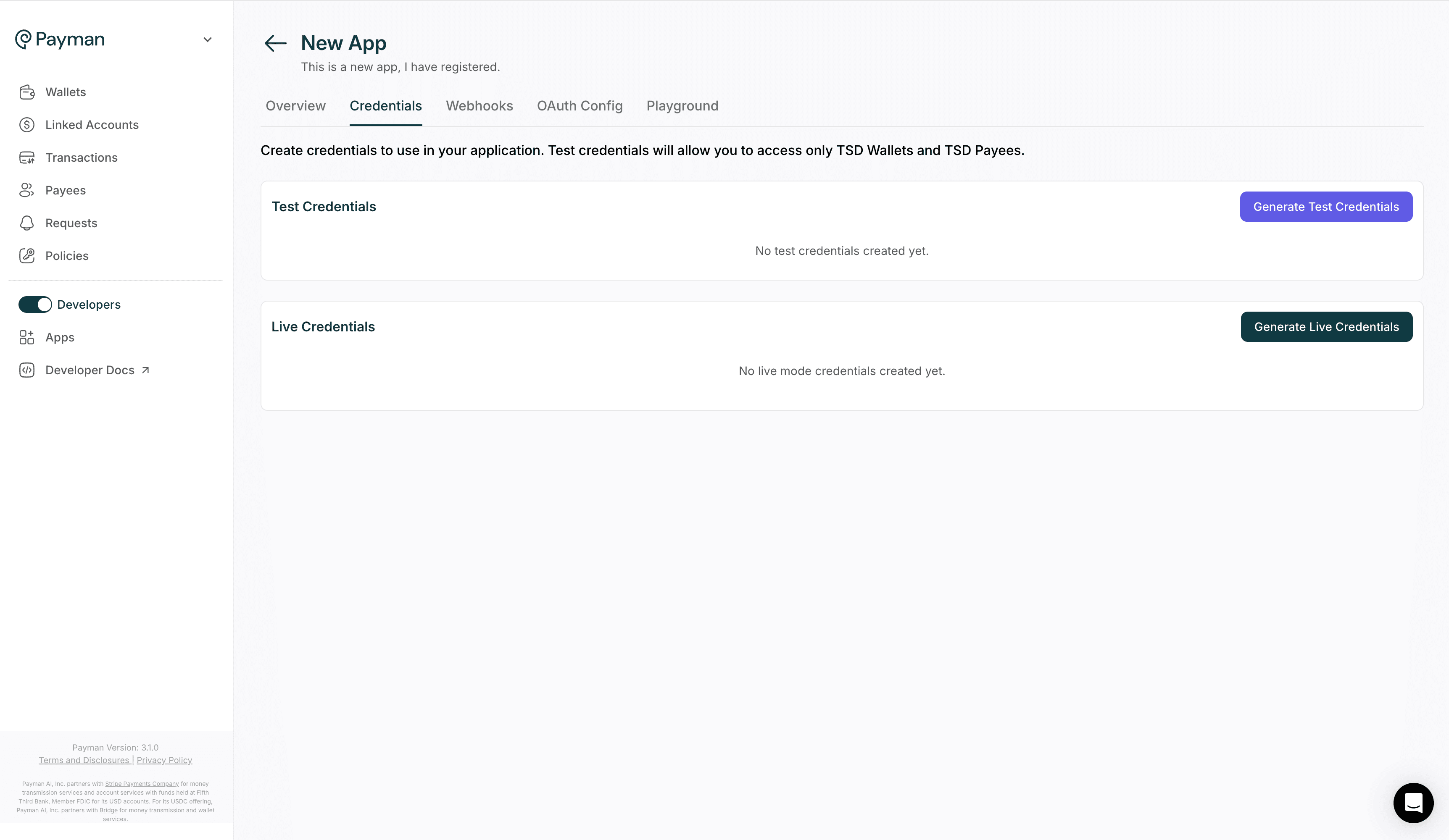
How to Generate
- Click Generate Live Credentials
- Copy:
- Client ID
- Client Secret (shown once)
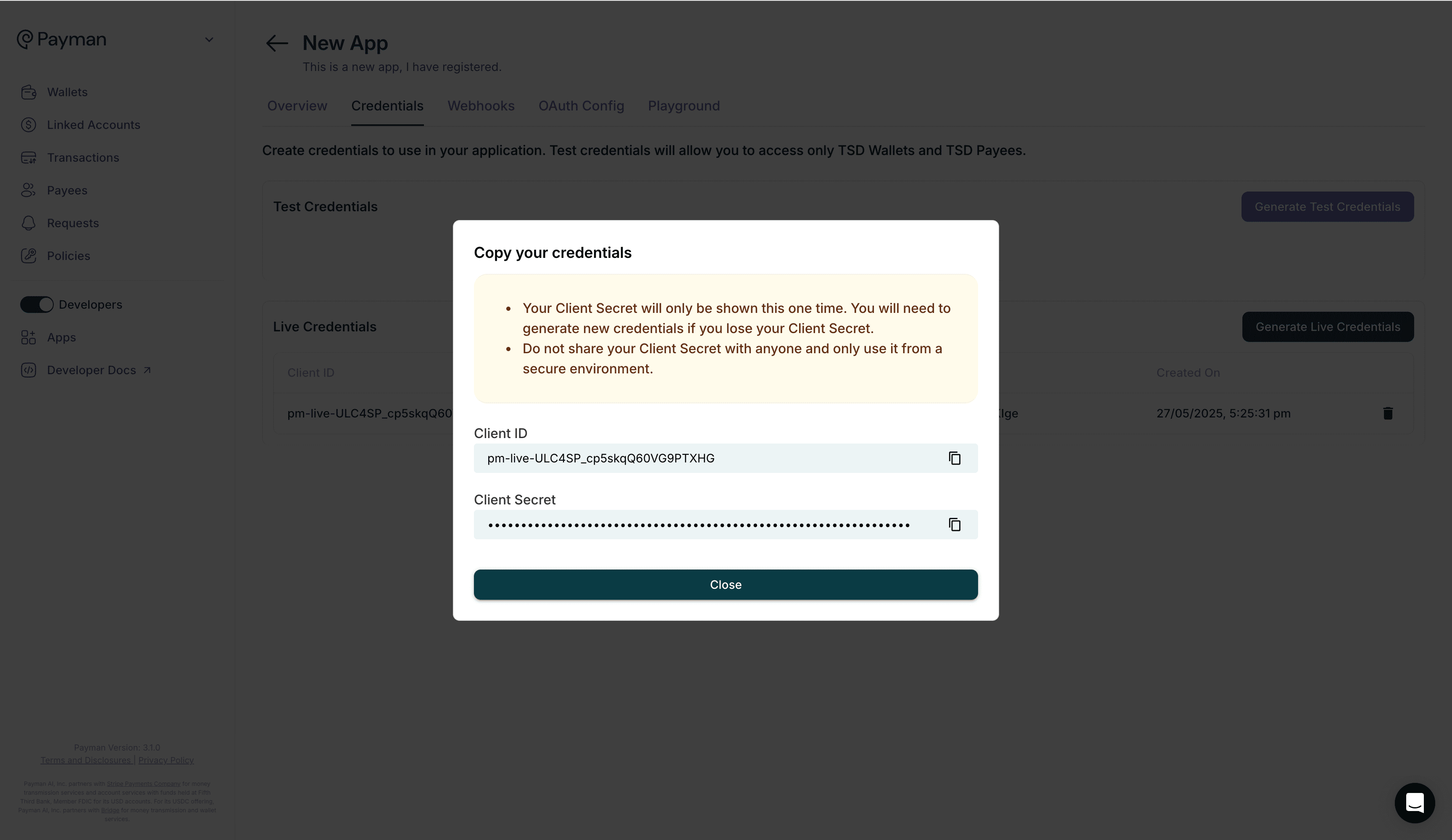
Lost your secret? Revoke and re-generate from the dashboard.
Test vs Live
| Type | Use Case | Wallet | Notes |
|---|---|---|---|
| Test | Development & testing | TSD | Dummy funds only |
| Live | Production transactions | USD/USDC | Sends real money |
Need help? Reach out to [email protected]

