What is the Playground?
The Payman Playground lets you test your app’s authentication and configuration — right inside the dashboard — without needing to write any code. It supports both:- Client Credentials Flow – for backend apps or AI agents
- OAuth Authorization Code Flow – for apps using Payman OAuth with end users
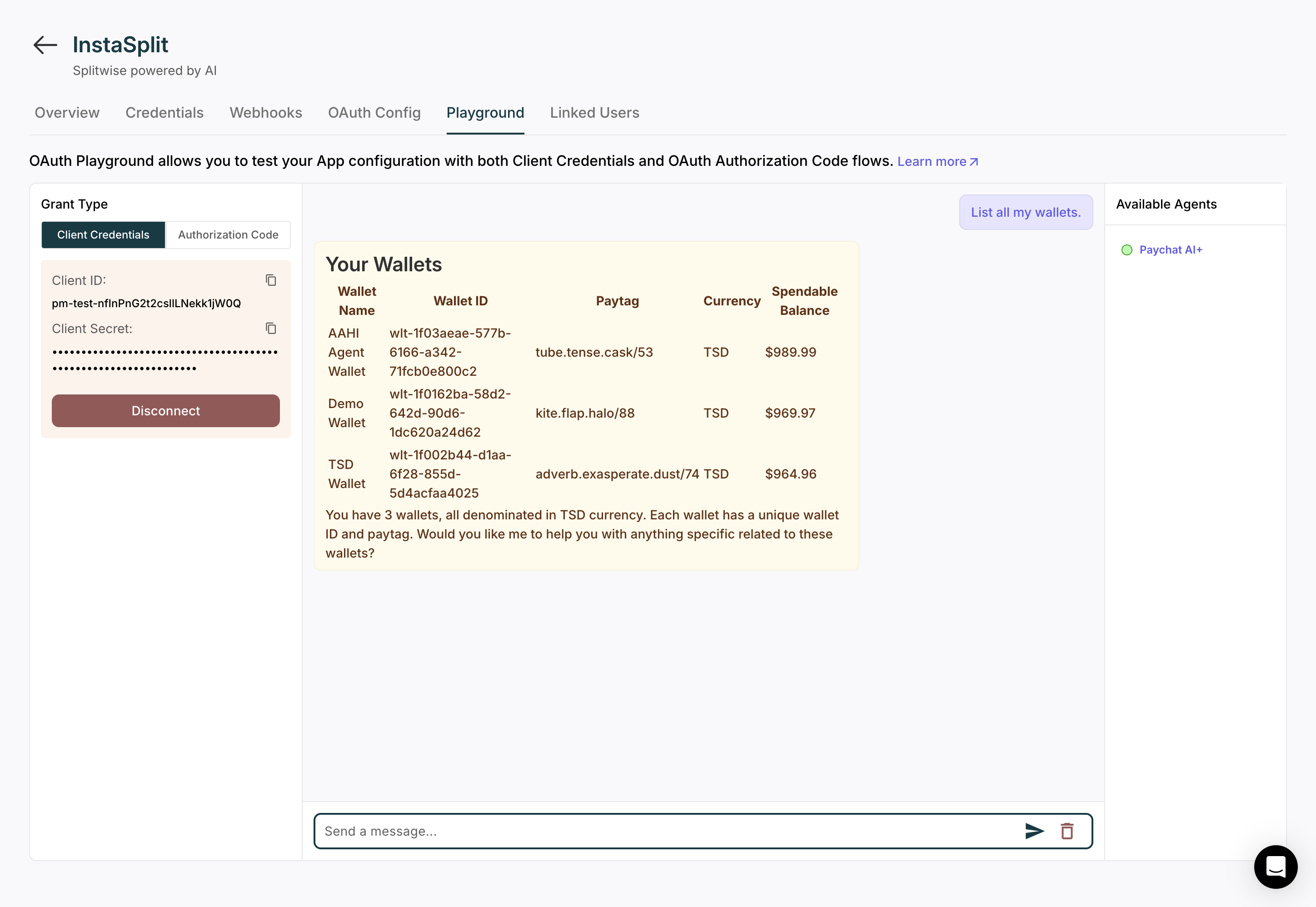
Why Use It?
- Instantly test if your app, policy, wallet, and payees are linked correctly
- Generate access tokens before writing integration code
- Debug credential errors without needing Postman or custom scripts
✅ The Playground is the fastest way to verify your app setup before moving to SDK or API calls.
How to Use It
- Go to your app in the dashboard
- Click the Playground tab
- Choose a Grant Type:
Client CredentialsAuthorization Code
- Enter your Client ID and Client Secret (from the Credentials tab)
- Click Connect
You can now choose which agent you want to get responses from in the
Playground. Use the ‘Available Agents’ panel on the right to select your
preferred agent before sending a prompt.
Common Use Cases
- Test new app configurations before calling
.ask()in the SDK - Validate that your wallet and policy are correctly linked
- Debug OAuth integrations with real auth codes
Need help? Reach out to [email protected]

