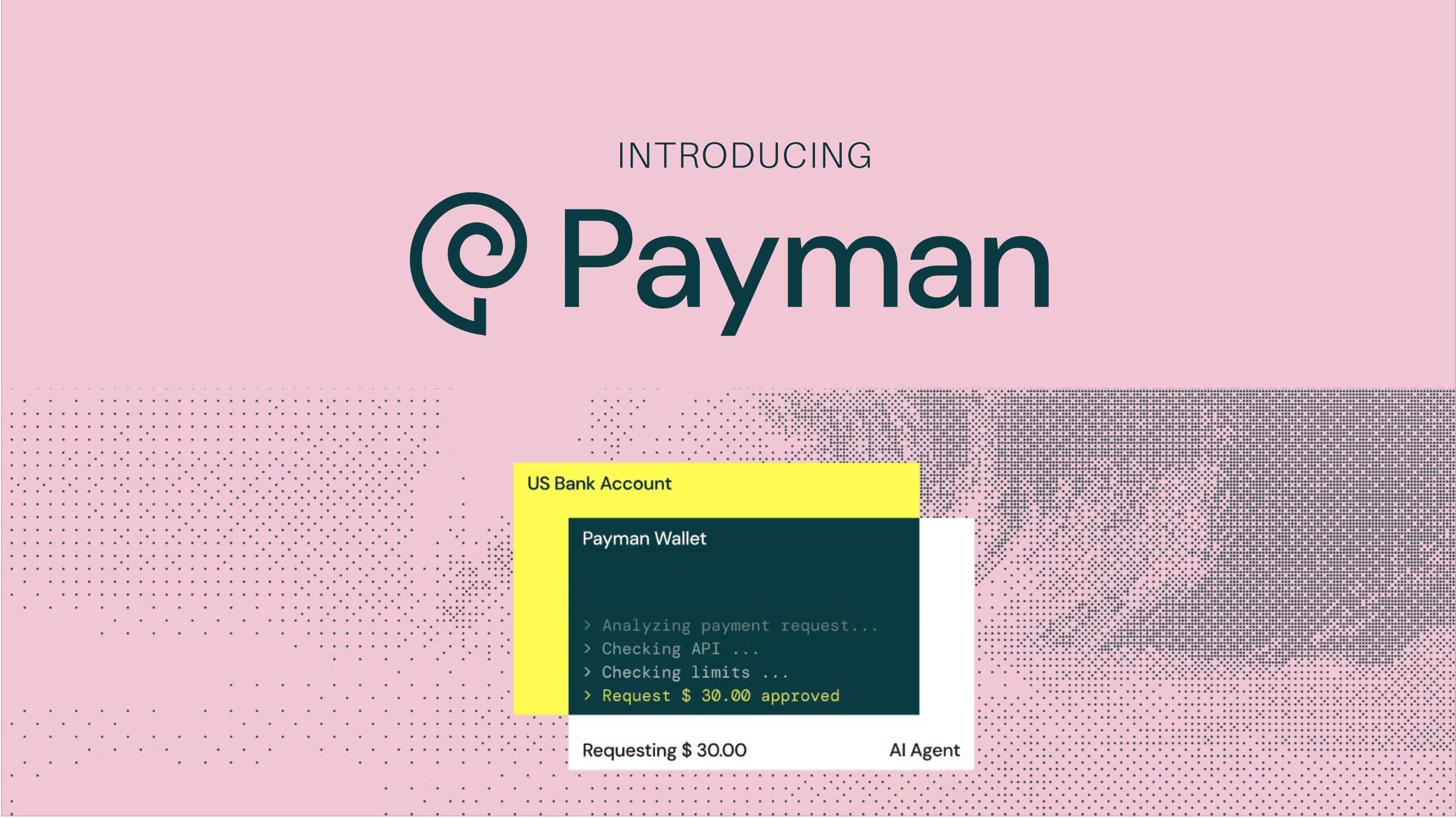
Meet Payman
Payman lets your AI agents move money. Safely. On autopilot. With rules you control.Whether you’re building an AI assistant, an automated payroll system, or a bot that tips users, Payman gives you the building blocks:
- Wallets
- Payees
- Policies
- Our core function:
payman.ask()
Why Does Payman Exist?
AI-first world, agents also need to take action like “send $100 to John”
or “create a new payee for this vendor”. That’s where Payman comes in.
The Magic of payman.ask()
- ✅ Create a payee
- ✅ Check your wallet balance
- ✅ Apply policies
- ✅ Trigger payment
- ✅ Send a response back — all in one line
Built for Everyone: Dashboard + SDK
You can use Payman through:- 🖥️ A simple dashboard — no code needed
- 🧑💻 SDKs (TypeScript & Python) — for total programmatic control
Key Concepts (At a Glance)
| Concept | Description |
|---|---|
| Wallets | Where your money lives (USD, USDC, or TSD for testing) |
| Payees | People/entities you want to pay |
| Policies | Spending rules: how much, how often, when to ask for approval |
| Agent | The smart backend that converts your natural language prompt into action |
Who Uses Payman?
| Role | What They Do |
|---|---|
| Users | Create wallets, define policies, approve/deny transactions |
| Developers | Build apps, register integrations, use SDKs |
| AI Agents | Trigger actions via payman.ask() - always governed by policy |
Try It Out
- 🚀 Head to Quickstart and send your first test payment
- 🧪 Use the Playground to try real prompts
- 🖥️ Or explore the Dashboard Guide
Need help? Reach out to
[email protected]

